Whether I am working with private editing clients or coaching clients there is often a theme that comes up which is causing extra bumps in the road. That thorn in everyone’s side is WORKFLOW.
I could preach about consistency in your editing style forever! But the next thing you need to be consistent about is your workflow. You can create a specific workflow from the start from the first client interaction to the 1 year anniversary card you send after their wedding. There are a lot of things to keep track of. But we are just going to chat about the post processing workflow right now.
Why do I need a workflow Marcie? I know what I do and I get them photos back in their contracted time.
Well, here are the 3 big reasons to create a better photo editing workflow.
- Forming habits is helpful. Once you have good habits it’s almost like running on autopilot. Everything is organized, you complete all the important things you want to with every job, and you decrease any stress or anxiety about making sure everything is right.
- You don’t forget things. “Oops I didn’t backup their edited raws and my hard drive crashed.” That’s a big oops, but how about let’s avoid those things by sticking to a specific workflow! Also, you will be assured that each client has the same editing and experience as any other.
- Who doesn’t want to save time? You won’t have to search around your computer for folders or remember that one step in Lightroom that you should have done earlier. Plus you get better at processes doing them over and over which speeds up your workflow.
If you feel like you want to clean up your workflow, here are a few easy steps to follow.
- Write down everything you do. It is good practice to do this for every aspect of a client workflow, like contracts, meetings, orders, etc. but let’s focus on one group at a time. So just think about post processing. It doesn’t matter the order. Just think about every single thing, big and small (even when you wipe memory cards or renaming files). For example, one step could be
- Once the client is booked, add empty folders on your computer in the “2020 blank” folder.
- Date client name > type of event > RAWs, Final images, Print orders
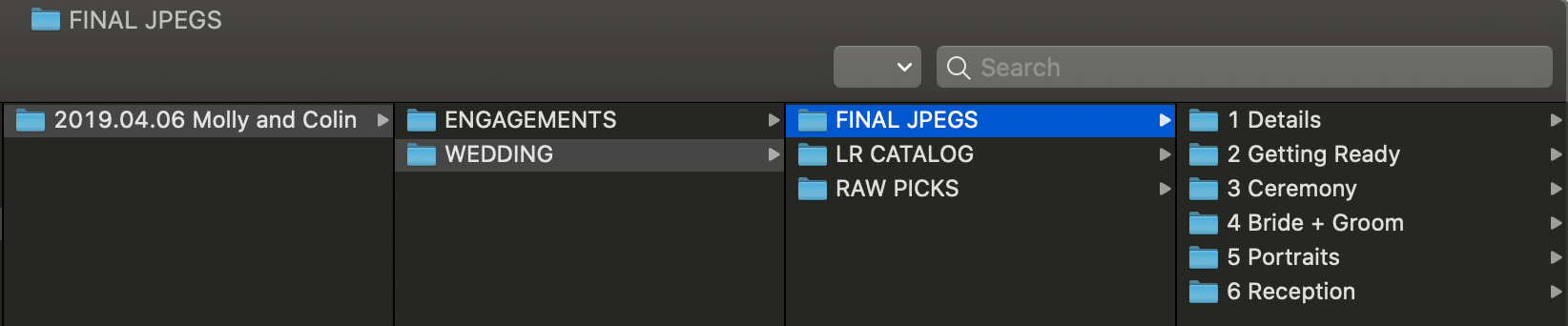
- Date client name > type of event > RAWs, Final images, Print orders
- Once the client is booked, add empty folders on your computer in the “2020 blank” folder.
- Arrange all of your tasks in categories, or even just numbered steps.
- Type it up on a google doc or an Asana project, or any CRM program.
- The next time you take on a new client you can just fly through the list and check things off as you go! If you notice something you missed, just go in and add it to the workflow for next time.
Isn’t it nice not to have to THINK about all the steps??
I hope this was helpful! If you want to stay in the loop, jump on my email list so that I can let you know of future workflow and editing tips that I post! Sign up here.

Comments +